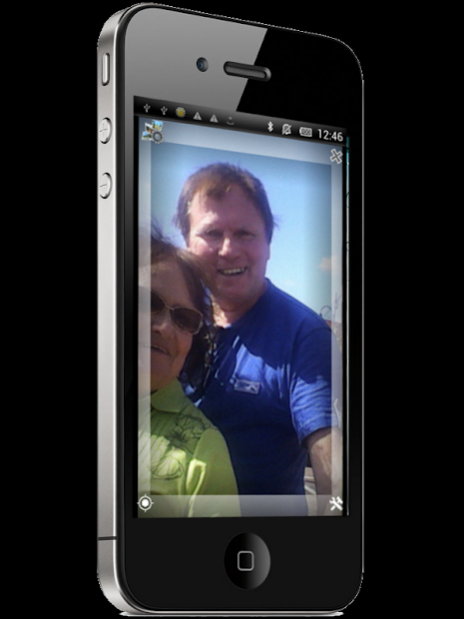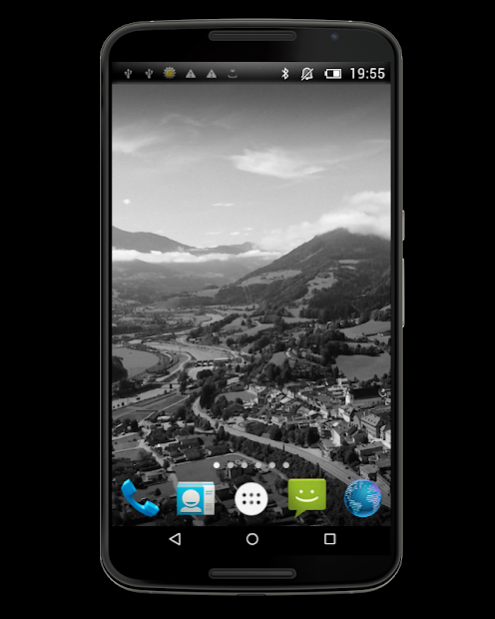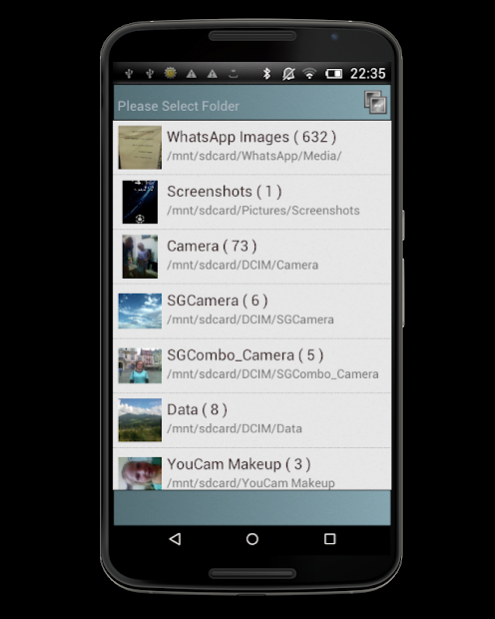SGCombo Screen SlideShow 3.0
Free Version
Publisher Description
SGCombo Full Screen SlideShow Android app is a Digital Picture SlideShow application
It's the program for displaying your favorite photos to your home wallpaper or Digital Picture Frame screen .
You can use standard tablet and sell phone as Digital Picture Frame and Digital PhotoFrame.
It has lots of options that allows you to customize the way pictures are created,
for example for each image you can decide whether it must be automatically resized to fit the full screen.
SGCombo Full Screen SlideShow is simple to use with user friendly interface .
Key features include ( Free Edition ) :
★ Clean interface that looks great on phones and tablets.
★ Full screen slideshows by folder.
★ Create Digital Photo Frame for you android devices.
★ Displays an unlimited number of images.
★ Supports JPG, GIF, PNG file formats.
★ Select an album
You can change folder containing photos to use in SlideShow.
★ Change Image Transformation.
You can change the required image transformations.
- Automatic Fill
- Automatic Fit
- Keep Height
- Keep Width
- Stretch
★ Screen Filter with Natural Color.
★ High quality image resize
★ Timing Control
You can change image automatically after a specified time period
★ Timing Control screen dynamic indicator
★ Detect double tap .
Double tap the home skip to the next photo
★ PhotoWall mode.
When PhotoWall mode is enabled wallpaper is composed by a mosaic of small pictures.
★ Change The Image Color
★ Image Slider Transition
Full Screen SlideShow Pro provides additional powerful functions :
★ Set pictures as wallpaper.
★ Prevent Changing Wallpaper.
If you prevent changing wallpaper, You can use a program as only Photo Frame SlideShow application.
★ Stay Screen awake ON/OFF
If you choose this option , screen will never sleep while service is running
★ Change wallpaper each time the screen is turned on.
★ Transform Your Images And Create Bolder
★ Display images randomly or in a sorted sequence.
About SGCombo Screen SlideShow
SGCombo Screen SlideShow is a free app for Android published in the Video Tools list of apps, part of Audio & Multimedia.
The company that develops SGCombo Screen SlideShow is SGCombo Group. The latest version released by its developer is 3.0.
To install SGCombo Screen SlideShow on your Android device, just click the green Continue To App button above to start the installation process. The app is listed on our website since 2016-04-23 and was downloaded 6 times. We have already checked if the download link is safe, however for your own protection we recommend that you scan the downloaded app with your antivirus. Your antivirus may detect the SGCombo Screen SlideShow as malware as malware if the download link to com.sgcombo.slideshow is broken.
How to install SGCombo Screen SlideShow on your Android device:
- Click on the Continue To App button on our website. This will redirect you to Google Play.
- Once the SGCombo Screen SlideShow is shown in the Google Play listing of your Android device, you can start its download and installation. Tap on the Install button located below the search bar and to the right of the app icon.
- A pop-up window with the permissions required by SGCombo Screen SlideShow will be shown. Click on Accept to continue the process.
- SGCombo Screen SlideShow will be downloaded onto your device, displaying a progress. Once the download completes, the installation will start and you'll get a notification after the installation is finished.